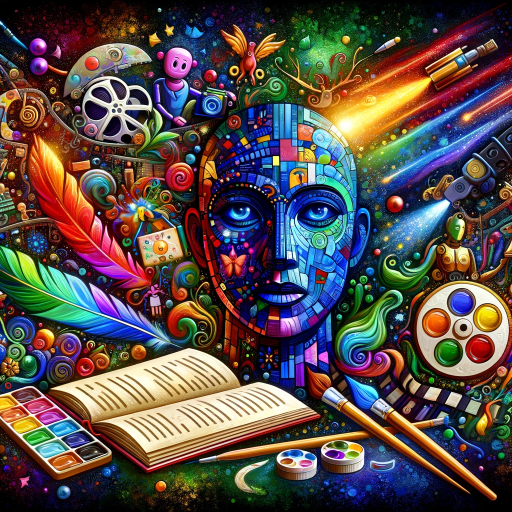ARK OF SALVATION
 |
The above symbol shows that the historical relationship between the three western monotheistic faiths is not linear, but circular. Each one led inevitably to the next, and the last is entirely dependent upon the ongoing fulfillment of the prophecies of the first, now and forever. This completes the circle. These three faiths each emphasize rules of daily living, almost to the exclusion of the mystical aspects of religion. Adherents of the faiths have therefore developed mystical sects, which endeavor to bring their followers into direct contact with God. This may be protrayed graphically: |
 |
In contrast, the religions of the Orient have tended to dwell extensively on the pathway to direct experience of God, a state they describe by various different names such as "Enlightenment". If, as a graphic expedient, we use the Yin Yang symbol to represent them all, then we have the complete relationship between East and West, for believers: |
 |
TABLE OF CONTENTS
The Meaning of 'Ark Of Salvation'
What is a "Messiah"?
The "New World Order"
The Golden Rule
Money
Various Aspects of the LORD'S 9 Religions
History of Israel; concise Biblical summary (Genesis to Diaspora of 600 BC)
The Origins of Man's Religions and the Re-establishment of the House of David
What were the final destinations of the Jews in Diaspora?
Yeshua Messiah--Jesus Christ
Islam. I. The History of the Covenant Between God and Man
Islam. II. The Christian Councils
Islam. III. The Life and Ministry of Muhammad
Islam. IV. "Jihad"
The "Question" of Race
The Relationship between Enlightenment and God
The Buddhist Principle of Removal of Worldly Desire
Practical Disciplines of the Buddhist Religion
Idolatry
The Law of Moses: Is It Valid Today?
What is my religion?
Bible Truths Which the Translators Have Concealed
With Whom Did God Make A Covenant -- Isaac, Ishmael, or both?
Is Ishmael Really A "Wild Ass"? (A Jewish Lie and a Muslim Lie)
Legal Nightmares
Hooven vs. Evatt, Downes vs. Bidwell (Supreme Court Decisions)
United States vs. Lee (Supreme Court Decision)
Olmstead vs. United States (Supreme Court Decision)
Death of our constitutional rights
Sophie's nightmare (to wake up and find your bank account "closed")
Two cases by the author, to determine the status of America
Some URL's of other Web Sites which teach of the "New World Order"
Miscellaneous
Matsufuji Letter
An annotated copy of the "Protocols of the Learned Elders of Zion" -- truth or hoax?
The "Palestinian Covenant" -- Where's Allah?
Abortion: A "nice" name for 1st-degree murder
Is DNA Really A Helix?
Information for ordering the JAPANESE edition of:
"Whoever You Thought You Were ... You're A Jew!"
Contact
--C L I C K " B A C K " T O R E T U R N --